7 mysql-connector-java驱动包内部的创建数据库连接对象的过程¶
7.1 简介¶
上一个博客介绍了FilterChainImpl类型获取驱动器创建连接的方法如下代码所示:
这个driver驱动是在DruidDataSource初始化init方法执行的时候通过调用方法 resolveDriver();根据url自动创建的驱动类型 这个驱动类型为:com.mysql.cj.jdbc.Driver 接下来我们会详细看这个com.mysql.cj.jdbc.Driver中的连接方法。 在详细介绍连接方法我们先简单看一下它的继承关系如下图所示: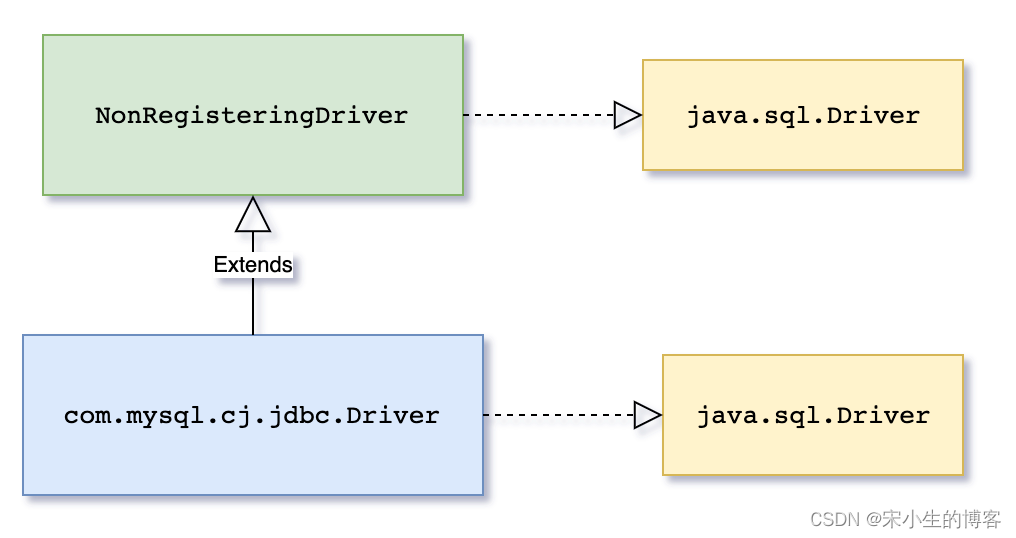
7.2 NonRegisteringDriver的connect方法¶
为什么要介绍com.mysql.cj.jdbc.Driver的这个父类型的connect方法呢? 因为com.mysql.cj.jdbc.Driver驱动类里面并没有这个连接方法,连接方法是在这个NonRegisteringDriver类型的connect方法中。 NonRegisteringDriver为Java SQL框架允许多个数据库驱动程序。每个驱动程序都应该提供一个实现驱动程序接口的类 DriverManager将尝试加载尽可能多的驱动程序,然后对于任何给定的连接请求,它将要求每个驱动程序依次尝试连接到目标URL。 强烈建议每个驱动程序类都应较小且独立,以便可以加载和查询驱动程序类,而无需引入大量支持代码。 加载驱动程序类时,它应该创建自身的实例并向DriverManager注册。这意味着用户可以通过执行类来加载和注册驱动程序。 Class.forName("foo.bah.Driver")
connect方法代码如下所示:
@Override
public java.sql.Connection connect(String url, Properties info) throws SQLException {
try {
//这个是通过正则表达式判断的我们一般格式就是jdbc:开头额协议
if (!ConnectionUrl.acceptsUrl(url)) {
/*
* According to JDBC spec:
* The driver should return "null" if it realizes it is the wrong kind of driver to connect to the given URL. This will be common, as when the
* JDBC driver manager is asked to connect to a given URL it passes the URL to each loaded driver in turn.
*/
return null;
}
//连接串和连接信息转 对象类型ConnectionUrl
ConnectionUrl conStr = ConnectionUrl.getConnectionUrlInstance(url, info);
//连接串类型解析出来的连接类型
switch (conStr.getType()) {
//普通的连接
case SINGLE_CONNECTION:
return com.mysql.cj.jdbc.ConnectionImpl.getInstance(conStr.getMainHost());
//DNS失效转移连接
case FAILOVER_CONNECTION:
case FAILOVER_DNS_SRV_CONNECTION:
return FailoverConnectionProxy.createProxyInstance(conStr);
//Dns负载均衡连接
case LOADBALANCE_CONNECTION:
case LOADBALANCE_DNS_SRV_CONNECTION:
return LoadBalancedConnectionProxy.createProxyInstance(conStr);
case REPLICATION_CONNECTION:
case REPLICATION_DNS_SRV_CONNECTION:
return ReplicationConnectionProxy.createProxyInstance(conStr);
default:
return null;
}
} catch (UnsupportedConnectionStringException e) {
// when Connector/J can't handle this connection string the Driver must return null
return null;
} catch (CJException ex) {
throw ExceptionFactory.createException(UnableToConnectException.class,
Messages.getString("NonRegisteringDriver.17", new Object[] { ex.toString() }), ex);
}
}
上面有些功能是这个mysql-connector-java 版本8开始提供的功能 也可以参考官网链接 https://dev.mysql.com/doc/connector-j/8.0/en/connector-j-reference-dns-srv.html
7.3 MySQL驱动包下的ConnectionImpl的构造器进行连接创建¶
前面代码单一连接逻辑中通过com.mysql.cj.jdbc.ConnectionImpl工具类的getInstance方法来创建连接
我们来看下ConnectionImpl的构造器代码如下所示:
public ConnectionImpl(HostInfo hostInfo) throws SQLException {
try {
// Stash away for later, used to clone this connection for Statement.cancel and Statement.setQueryTimeout().
//主机信息例如:com.mysql.cj.conf.HostInfo@aebbc14 :: {host: "localhost", port: 3306, hostProperties: {dbname=druid, allowMultiQueries=true}}
this.origHostInfo = hostInfo;
//数据库地址这里是localhost
this.origHostToConnectTo = hostInfo.getHost();
//数据库端口这里是3306
this.origPortToConnectTo = hostInfo.getPort();
//数据库信息这里是druid
this.database = hostInfo.getDatabase();
//数据库用户名这里是root
this.user = hostInfo.getUser();
//数据库密码这里是123456
this.password = hostInfo.getPassword();
//配置信息转Properties
this.props = hostInfo.exposeAsProperties();
this.propertySet = new JdbcPropertySetImpl();
this.propertySet.initializeProperties(this.props);
// We need Session ASAP to get access to central driver functionality
//结果集工厂创建
this.nullStatementResultSetFactory = new ResultSetFactory(this, null);
//本地Session对象创建
this.session = new NativeSession(hostInfo, this.propertySet);
//注册Session变化的监听器
this.session.addListener(this); // listen for session status changes
// we can't cache fixed values here because properties are still not initialized with user provided values
this.autoReconnectForPools = this.propertySet.getBooleanProperty(PropertyKey.autoReconnectForPools);
this.cachePrepStmts = this.propertySet.getBooleanProperty(PropertyKey.cachePrepStmts);
this.autoReconnect = this.propertySet.getBooleanProperty(PropertyKey.autoReconnect);
this.useUsageAdvisor = this.propertySet.getBooleanProperty(PropertyKey.useUsageAdvisor);
this.reconnectAtTxEnd = this.propertySet.getBooleanProperty(PropertyKey.reconnectAtTxEnd);
this.emulateUnsupportedPstmts = this.propertySet.getBooleanProperty(PropertyKey.emulateUnsupportedPstmts);
this.ignoreNonTxTables = this.propertySet.getBooleanProperty(PropertyKey.ignoreNonTxTables);
this.pedantic = this.propertySet.getBooleanProperty(PropertyKey.pedantic);
this.prepStmtCacheSqlLimit = this.propertySet.getIntegerProperty(PropertyKey.prepStmtCacheSqlLimit);
this.useLocalSessionState = this.propertySet.getBooleanProperty(PropertyKey.useLocalSessionState);
this.useServerPrepStmts = this.propertySet.getBooleanProperty(PropertyKey.useServerPrepStmts);
this.processEscapeCodesForPrepStmts = this.propertySet.getBooleanProperty(PropertyKey.processEscapeCodesForPrepStmts);
this.useLocalTransactionState = this.propertySet.getBooleanProperty(PropertyKey.useLocalTransactionState);
this.disconnectOnExpiredPasswords = this.propertySet.getBooleanProperty(PropertyKey.disconnectOnExpiredPasswords);
this.readOnlyPropagatesToServer = this.propertySet.getBooleanProperty(PropertyKey.readOnlyPropagatesToServer);
String exceptionInterceptorClasses = this.propertySet.getStringProperty(PropertyKey.exceptionInterceptors).getStringValue();
if (exceptionInterceptorClasses != null && !"".equals(exceptionInterceptorClasses)) {
this.exceptionInterceptor = new ExceptionInterceptorChain(exceptionInterceptorClasses, this.props, this.session.getLog());
}
if (this.cachePrepStmts.getValue()) {
createPreparedStatementCaches();
}
if (this.propertySet.getBooleanProperty(PropertyKey.cacheCallableStmts).getValue()) {
this.parsedCallableStatementCache = new LRUCache<>(this.propertySet.getIntegerProperty(PropertyKey.callableStmtCacheSize).getValue());
}
if (this.propertySet.getBooleanProperty(PropertyKey.allowMultiQueries).getValue()) {
this.propertySet.getProperty(PropertyKey.cacheResultSetMetadata).setValue(false); // we don't handle this yet
}
if (this.propertySet.getBooleanProperty(PropertyKey.cacheResultSetMetadata).getValue()) {
this.resultSetMetadataCache = new LRUCache<>(this.propertySet.getIntegerProperty(PropertyKey.metadataCacheSize).getValue());
}
if (this.propertySet.getStringProperty(PropertyKey.socksProxyHost).getStringValue() != null) {
this.propertySet.getProperty(PropertyKey.socketFactory).setValue(SocksProxySocketFactory.class.getName());
}
this.dbmd = getMetaData(false, false);
initializeSafeQueryInterceptors();
} catch (CJException e1) {
throw SQLExceptionsMapping.translateException(e1, getExceptionInterceptor());
}
try {
//这个是创建连接IO的代码
createNewIO(false);
unSafeQueryInterceptors();
AbandonedConnectionCleanupThread.trackConnection(this, this.getSession().getNetworkResources());
} catch (SQLException ex) {
cleanup(ex);
// don't clobber SQL exceptions
throw ex;
} catch (Exception ex) {
cleanup(ex);
throw SQLError
.createSQLException(
this.propertySet.getBooleanProperty(PropertyKey.paranoid).getValue() ? Messages.getString("Connection.0")
: Messages.getString("Connection.1",
new Object[] { this.session.getHostInfo().getHost(), this.session.getHostInfo().getPort() }),
MysqlErrorNumbers.SQL_STATE_COMMUNICATION_LINK_FAILURE, ex, getExceptionInterceptor());
}
}
其实不往深处看是比较简单的参数判断,然后创建连接,这个MySQL驱动底层的代码我看了,还有很多的逻辑如果继续往下深究就需要花费大量的篇幅,暂时先以Druid的代码为主,后续再来看MySQL驱动包的代码。